Installing VMware vSphere Client on a Domain Controller is actually a very easy thing once you know how.
vSphere Client requires Windows XP SP2 or later. vSphere Client cannot be installed on a Domain Controller.“Ugh why can’t I install this stupid thing on a domain controller?” – is a common thing to hear from some of the engineers where I work.
VMware’s documentation on it isn’t very helpful either. The article 2060849 states “To resolve this issue, ensure that the vSphere Client is installed on a host that is not a domain controller.” So to fix the error message when you need to install it on a Domain Controller is to not install it on a Domain Controller…
However there is a fix, they just haven’t documented it. What you need to do is run the .exe with the following switch:
vSphere.exe /vskip_os_checks="1"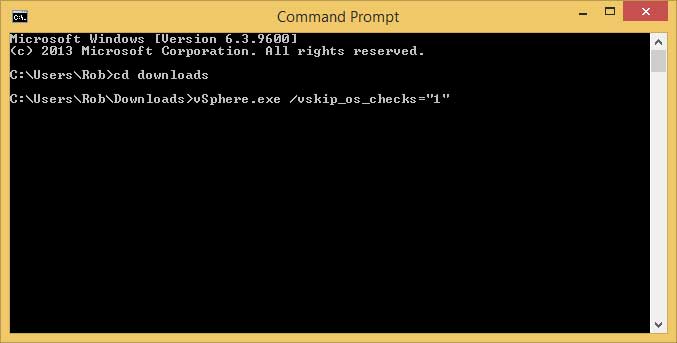
What people don’t mention is that on Server 2012 R2, the switch has to be in lowercase. For some reason it just doesn’t work in uppercase.
